Constructing InfiniteLines
InfiniteLines are a set of one or more construction Lines that extend indefinitely in both directions from an origin. Use InfiniteLines to create frameworks or grids for use in drawing construction.
To construct one or more InfiniteLines:
- Click Draw > InfiniteLine (or type InfiniteLine).
- Click the graphics area to define the:
- Central position of the InfiniteLine.
- Through point to define the first InfiniteLine direction.
- Different through points to define other InfiniteLines through the same origin, or press Enter.
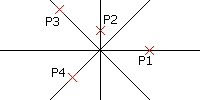
 Draw InfiniteLines on separate Layers that you can turn off or freeze prior to printing. Alternatively, delete InfiniteLines when the drawing is complete.
Draw InfiniteLines on separate Layers that you can turn off or freeze prior to printing. Alternatively, delete InfiniteLines when the drawing is complete.
To create horizontal InfiniteLines:
- Click Draw > InfiniteLine (or type InfiniteLine).
- Specify the Horizontal option.
The InfiniteLine appears as a horizontal line. - In the graphics area, click:
- A point to define the line position.
- Other points to define parallel horizontal lines, or press Enter.
To create vertical InfiniteLines:
- Click Draw > InfiniteLine (or type InfiniteLine).
- Specify the Vertical option.
The InfiniteLine appears as a vertical line. - In the graphics area, click:
- A point to define the line position.
- Other points to define parallel vertical lines, or press Enter.
To create parallel InfiniteLines at an angle from the origin:
- Click Draw > InfiniteLine (or type InfiniteLine).
- Specify the Angle option.
- Type an angle value in the specified angle drawing units or specify the Reference option to specify a reference entity, and then enter the angle from the reference entity.
- The InfiniteLine appears at the specified angle to the horizontal or to the specified entity.
- In the graphics area, click:
- A point to define the line position.
- Other points to define parallel lines, or press Enter.
To create bisecting InfiniteLines from a vertex:
- Click Draw > InfiniteLine (or type InfiniteLine).
- Specify the Angle Bisect option.
- In the graphics area, click:
- A point to define the vertex position.
- A point to define the first angle for the bisecting InfiniteLine.
- A point to define the second angle that determines the bisecting InfiniteLine through the vertex.
- Other points to define other bisecting InfiniteLines, or press Enter.
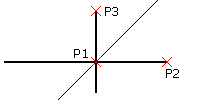
To create InfiniteLines that are offset from other linear entities:
- Click Draw > InfiniteLine (or type InfiniteLine).
- Specify the Offset option.
- Type an offset distance.
- In the graphics area:
- Select a linear source entity.
- Click where you want to place the InfiniteLine.
- Repeat step 4 or press Enter.
![]() Instead of performing steps 3 and 4, you can specify the Specify Position option, select a linear source entity, and click a point in the graphics area to define the offset distance.
Instead of performing steps 3 and 4, you can specify the Specify Position option, select a linear source entity, and click a point in the graphics area to define the offset distance.
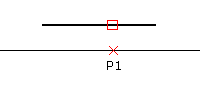
Access
Command: InfiniteLine
Menu: Draw > InfiniteLine