Previewing Printouts
You can see how the drawing will look when it is printed or plotted.
To preview a printout:
- Click File > Print Preview (or type Preview).
- Use the toolbar to:
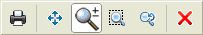
- Print or plot the drawing.
- Pan the preview.
- Zoom in or out (the default state).
- Zoom to window specified by two opposite points on the preview.
- Zoom to the original view of the preview.
- Close the preview.
Access
Command: Preview
Menu: File > Print Preview