Moving Entities
Use the Move command to reposition drawing entities within the coordinate system without changing their orientation or size.
To move entities:
- Select Modify > Move (or type Move).
- Specify one or more entities to move and press Enter to complete your selection.
- Specify a base point and target point to move the entities by the specified amount.
You can instead type Displacement at the prompt and provide the relative location of the copy by specifying the X, Y, and Z displacements. If the move is to be made in the X and Y directions only, do not specify a Z delta.
The entities move as specified.
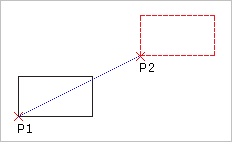
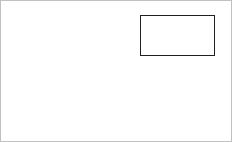
Access
Command: Move
Menu: Modify > Move
Context Menu: Specify entities, right-click in the graphics area, and click Move.