Copying Entities in the Graphics Area
Use the Copy command to duplicate drawing entities and placing a copy of them at a specified location. The duplicated entities are exact copies of the specified entities including all entity properties such as Layers, LineColors, LineStyles, and LineWeights, as well as the outline of the entities. Based on one selection, you can create multiple copies.
You specify a base point (P1 in the diagram below) and a destination point (P2) to indicate the distance and direction of the copied entities from the original entity. These points do not have to be selected on the original entity.
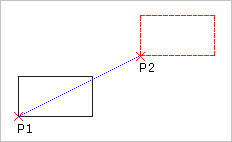
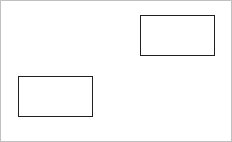
 The Pattern command is an effective tool to create multiple copies in a linear or circular pattern.
The Pattern command is an effective tool to create multiple copies in a linear or circular pattern.
To copy drawing entities:
- Click Modify > Copy (or type Copy).
- Specify the entities you want to duplicate and press Enter to complete your selection.
- Specify a source base point and a destination point to displace the copy by a particular amount.
- or -
Specify the Displacement option and provide the relative location of the copy by specifying the X, Y, and Z displacements, for example, 3, 5, 5. If the copy is to be made in the X and Y directions only, do not specify a Z delta, for example, 3, 5. - To create multiple copies, specify subsequent destination points.
The copies are placed in the specified positions. If the result of a multiple copy is unexpected, specify the Undo option. - To finish duplicating entities, press Enter.
Access
Command: Copy
Menu: Modify > Copy