Flipping Entities
Use the Flip command to create a mirror copy of entities, deleting the source entities.
The command contrasts to the Mirror command in that entities do not remain in their original positions when they move across the mirror axis. Instead they maintain the same relative position to the symmetry axis, but flip about the specified mirror axis.
You can define the reflection axis freely by specifying two points. Use Ortho mode to force the mirror line to be parallel to the X- or the Y-axis of the coordinate system.
To flip drawing entities:
- Type Flip at the command prompt.
- In the graphics area, select entities to flip.
- Press Enter.
- Specify two points to be the mirroring axis.
The entities are mirrored about the specified axis and flipped. The source entities are deleted.

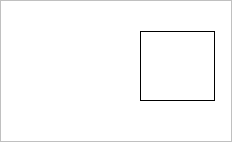
Access
Command: Flip