Constructing Rectangles
You can draw Rectangles with any size or orientation in the plane with square, filleted, or chamfered corners.
To construct rectangles:
- Click Draw > Rectangle (or type Rectangle).
- Click the graphics area to define the start point of the rectangle or specify an option:
- Chamfer: Lets you specify the chamfer distances for each corner.
- Elevation: Lets you specify the elevation of the rectangle in 3D.
- Fillet: Lets you specify the fillet radius for each corner.
- Thickness: Lets you specify the thickness of the rectangle walls in 3D.
- Line width: Lets you specify the 2D line width of the rectangle walls.
- Click in the graphics area to select the opposite corner of the rectangle or specify an option:
- Area: Defines the rectangle by the area and the length or width. (Chamfering or filleting of corners is incorporated into rectangle area calculations.)
- Dimensions: Defines the rectangle by length and width.
- Rotation: Rotates the length side of the rectangle by a specified angle before specifying the opposite corner.
Regular rectangle:
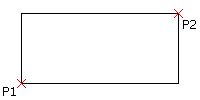
Rectangle with Chamfer option:
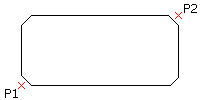
Rectangle with Fillet option:
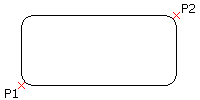
Access
Command: Rectangle
Menu: Draw > Rectangle