Constructing Polygons
A polygon is a closed linear PolyLine entity consisting of 3 to 1024 equal length sides.
To construct polygons:
- Click Draw > Polygon (or type Polygon).
- Type the number of sides.
- Do one:
- In the graphics area, click to define the center of the polygon.
- Specify an option:
- Corner: Encloses the polygon within a circle that touches the polygon at its corners (inscribed).
- Side: Encloses a circle with the polygon that touches the circle at the corners (circumscribed).
- Specify a point in the graphics area to define the radius, or enter it at the command prompt.
- Specify the Side length option to define an edge of the polygon.
- Specify the edge start point and side length.
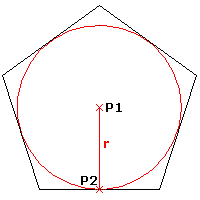
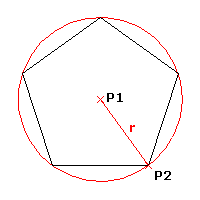
- or -
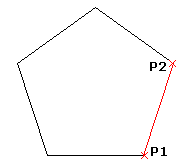
Access
Command: Polygon
Menu: Draw > Polygon