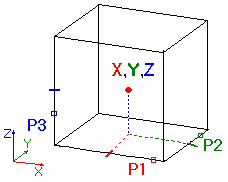Specifying Points Using Coordinate Filters
Use coordinate filters (XYZ Point Filters) to:
- Relate point inputs to the coordinates of existing entities
- Divide a point specification into separate X-, Y-, and Z-coordinates
You can enter combinations of these coordinate filters whenever a command prompts for a point: .x, .y, .z, .xy, .xz, .yz, and .xyz.
Coordinate filters are useful for 2D construction, especially when combined with EntitySnaps (ESnaps) methods. With ESnaps, you can obtain separate X, Y, and Z values from significant points on existing entities.
In 3D space, you can click the X- and Y-coordinates, then enter the Z-coordinate with the keyboard.
To specify points using coordinate filters:
- Type a command requiring coordinates, for example, Line.
- Specify the coordinate filter (.x, .y, .z, .xy, .xz, .yz, and .xyz).
- Specify the entity the filter applies to by entering the X or Y value of a point separately with respect to existing geometry.
- Specify additional points as needed.
Command sequences
To use coordinate filters in 2D drawings:
: Line
Specify start point» .x
of end
of <P1>
of <P2>
of (need YZ): end
of <P1>
Specify next point» @5<0
To identify the center of a cube:
: Point
Specify position» .x
of mid
of <P1>
of <P2>
of (need YZ): .y
of mid
of <P3>
of <P4>
of (need XZ): mid
of <P5>